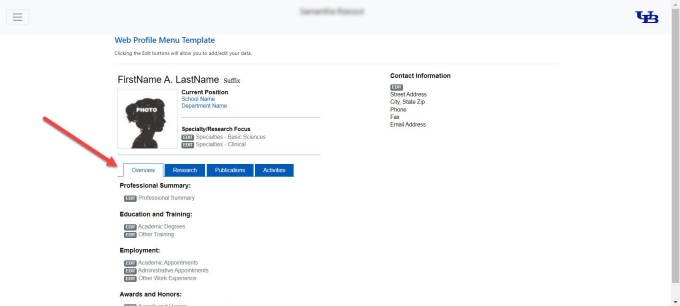EDUCATING LEADERS IN PHARMACY AND PHARMACEUTICAL SCIENCES SINCE 1886
Editing the Faculty/Staff Profile tabs
Please follow these steps to edit the Faculty/Staff profile tabs on your UB Profile.
How to Edit the Faculty/Staff Profile Biographical Tabs
Please note: the four tabs found in this section populate all biographical information for your UB Profile.
1. Navigate to the Faculty/Staff profile bio tabs
Once logged into your UB Profile, navigate to the Faculty/Staff profile tabs (refer to Figure 1).
2. Biographical Information Tabs: Select the tab you want to update
Select the Faculty/Staff profile biographical tab you want to update and be sure to review the data on each tab. All tabs are noted below. Please refer to sections below to review steps for updating each tab.